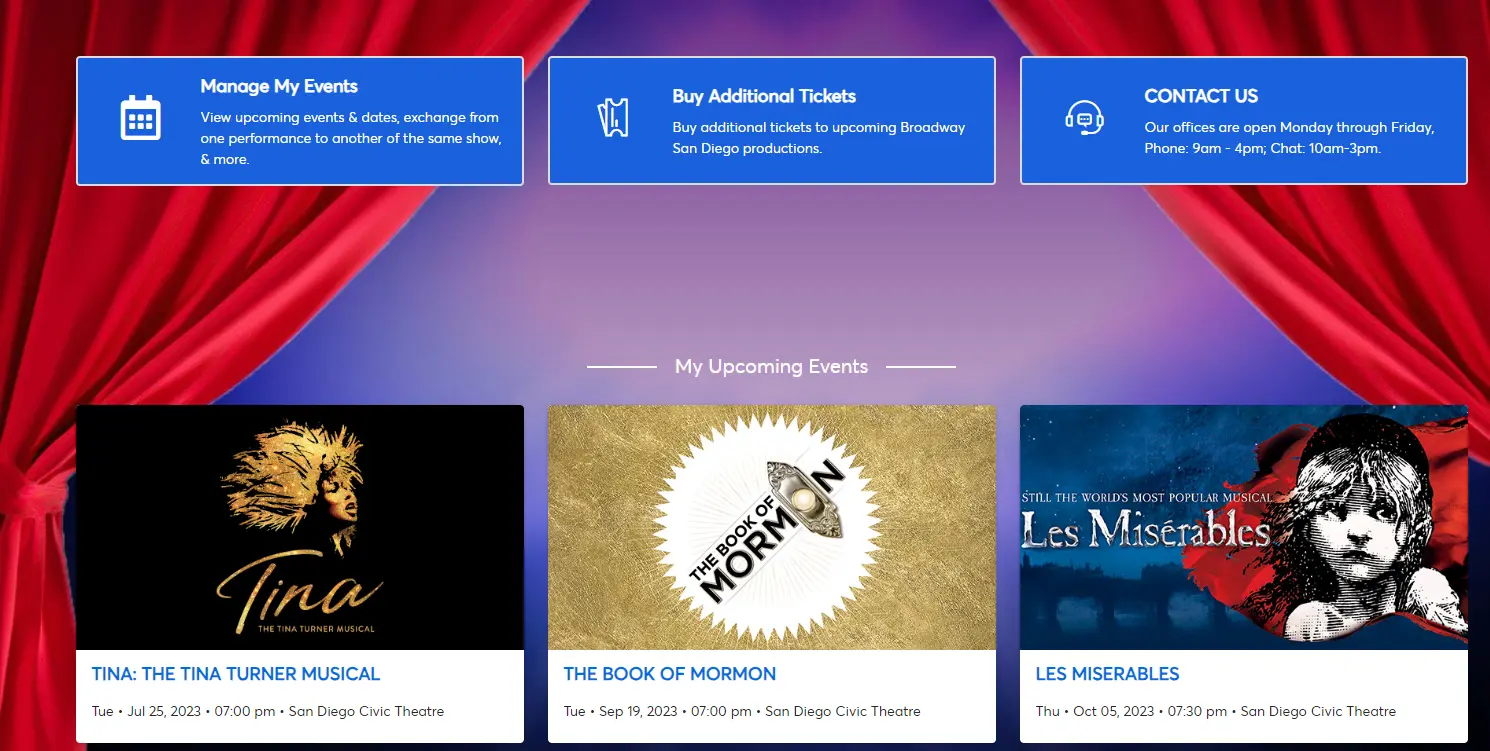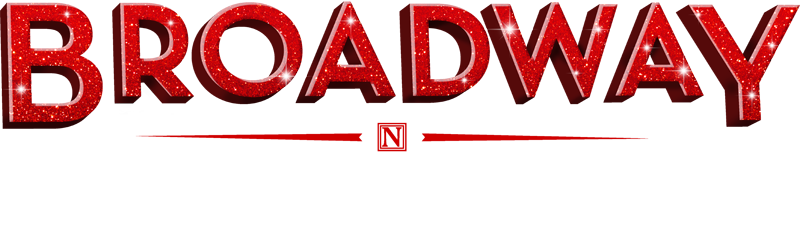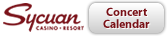Swap from one show to another show online at MY ACCOUNT or by calling (888) 937-8995, Mon-Fri 9am-5pm and Sat 9am-3pm. Additional costs may apply if Swapping into a higher priced performance.
How to SWAP From One Show to Another Show
1. When logged into your account, click on the Event you would like to Swap out of (please note, you may only Swap out of one of the 7 Season Package shows).
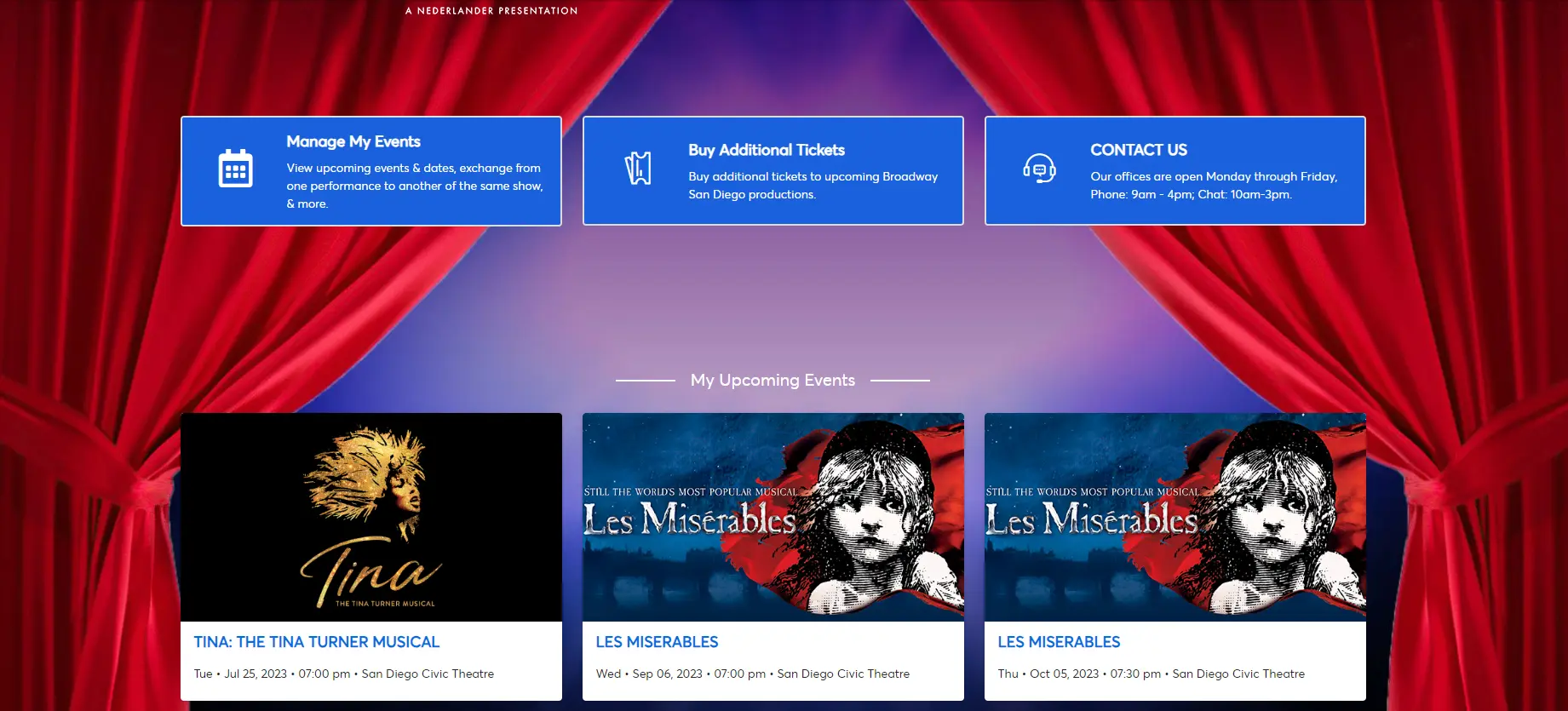
2. Click on the “Swap” icon above the tickets.
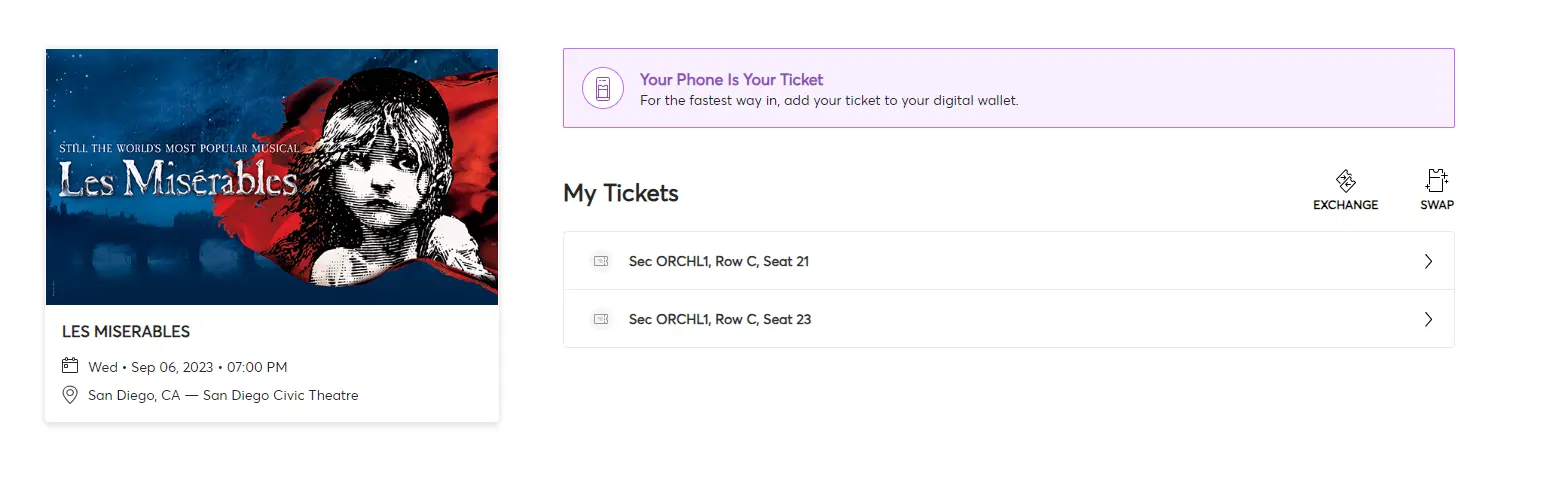
3. Select the ticket(s) you would like to SWAP, then click Continue.
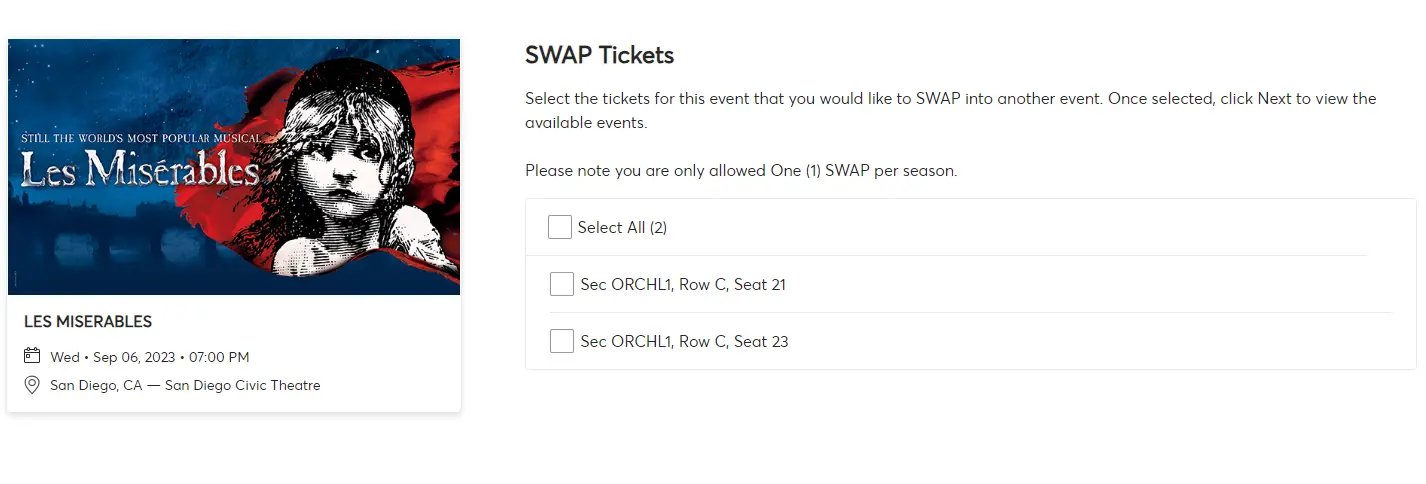
4. Select the Performance you would like to SWAP into. By default, the events are in chronological order. Scroll down to see all available events.
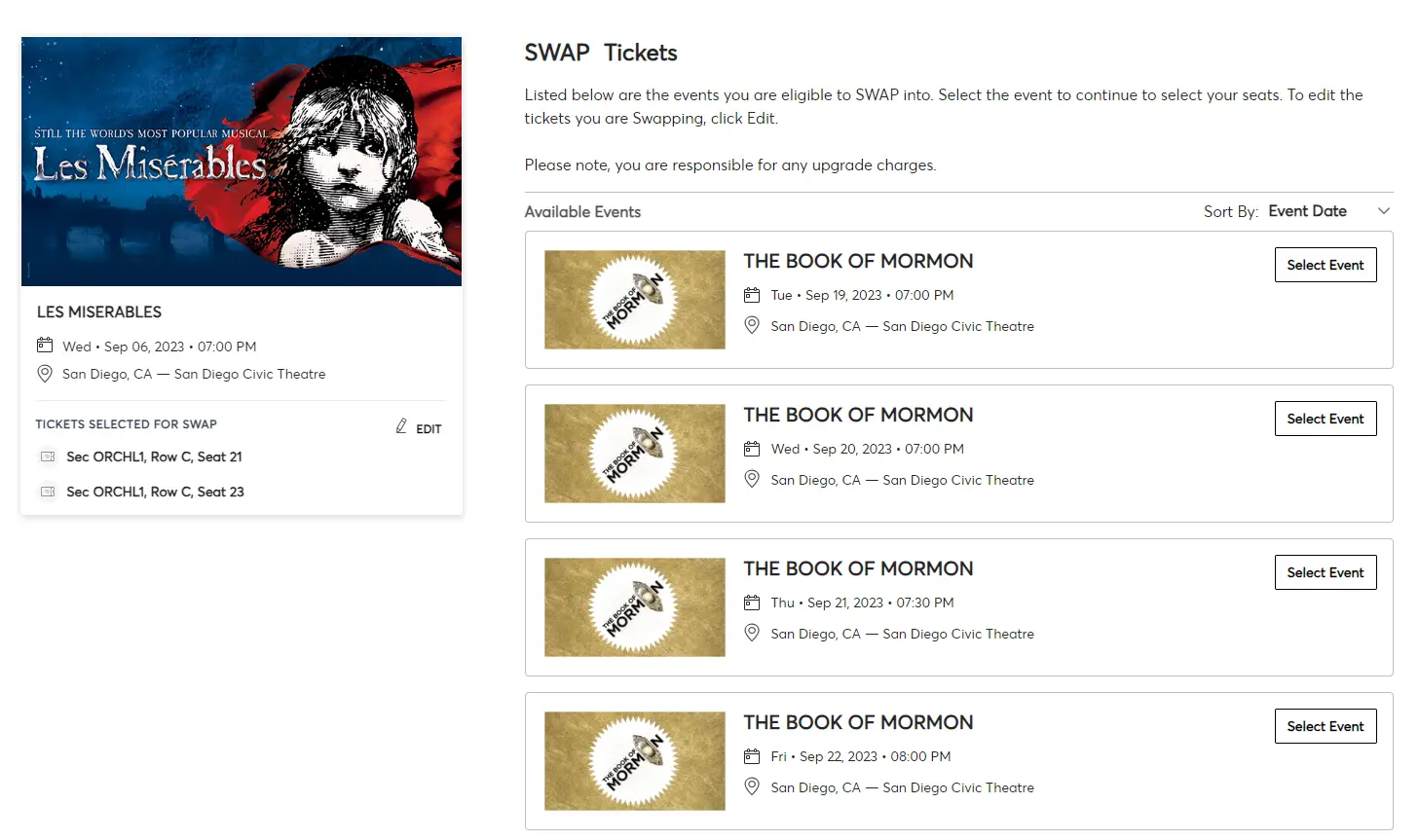
5. You will see the Interactive Seat Map (ISM) for the performance. Click on the section you would like to sit in to see available seats.
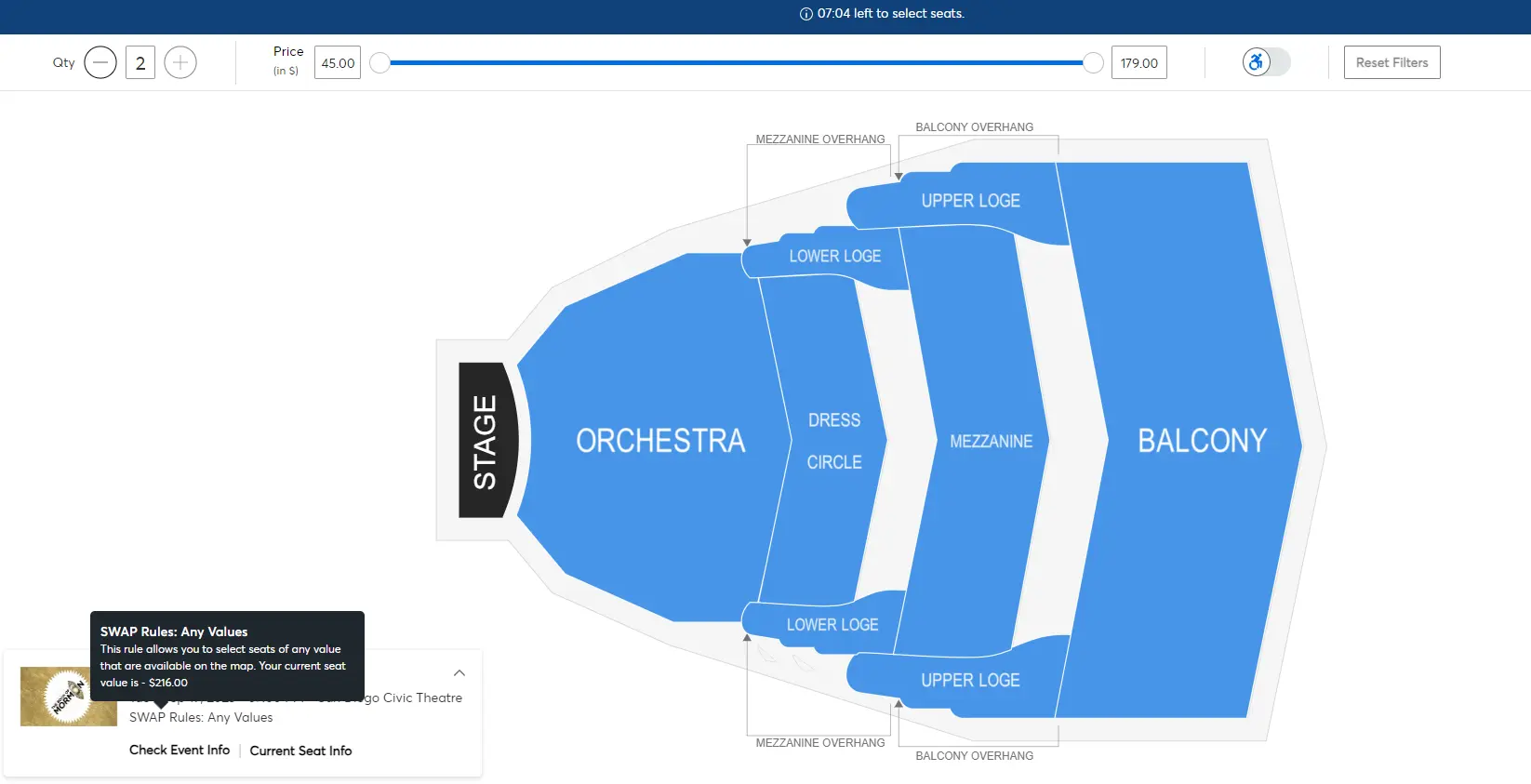
6. Hover over the seats you would like, and it will show you how much each seat is.
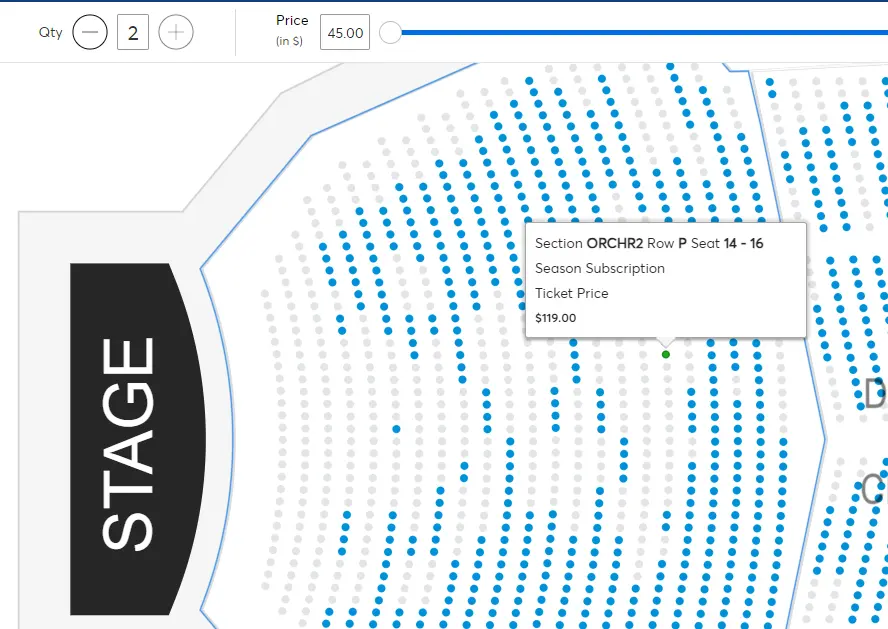
7. When you select your seats, it will let you know the difference in price. To check out, click Continue.
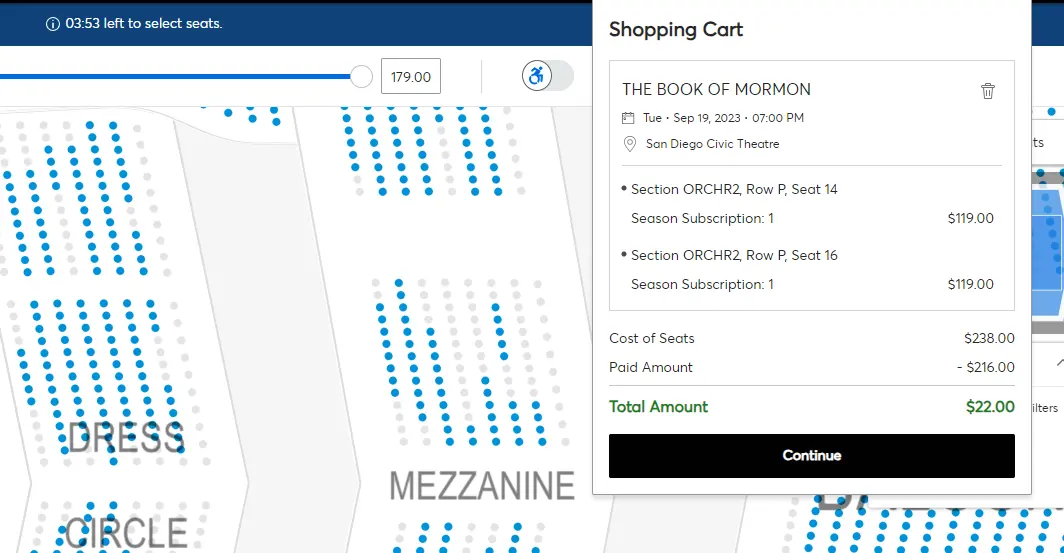
8. You will see a summary on the next screen. Click Next to continue.
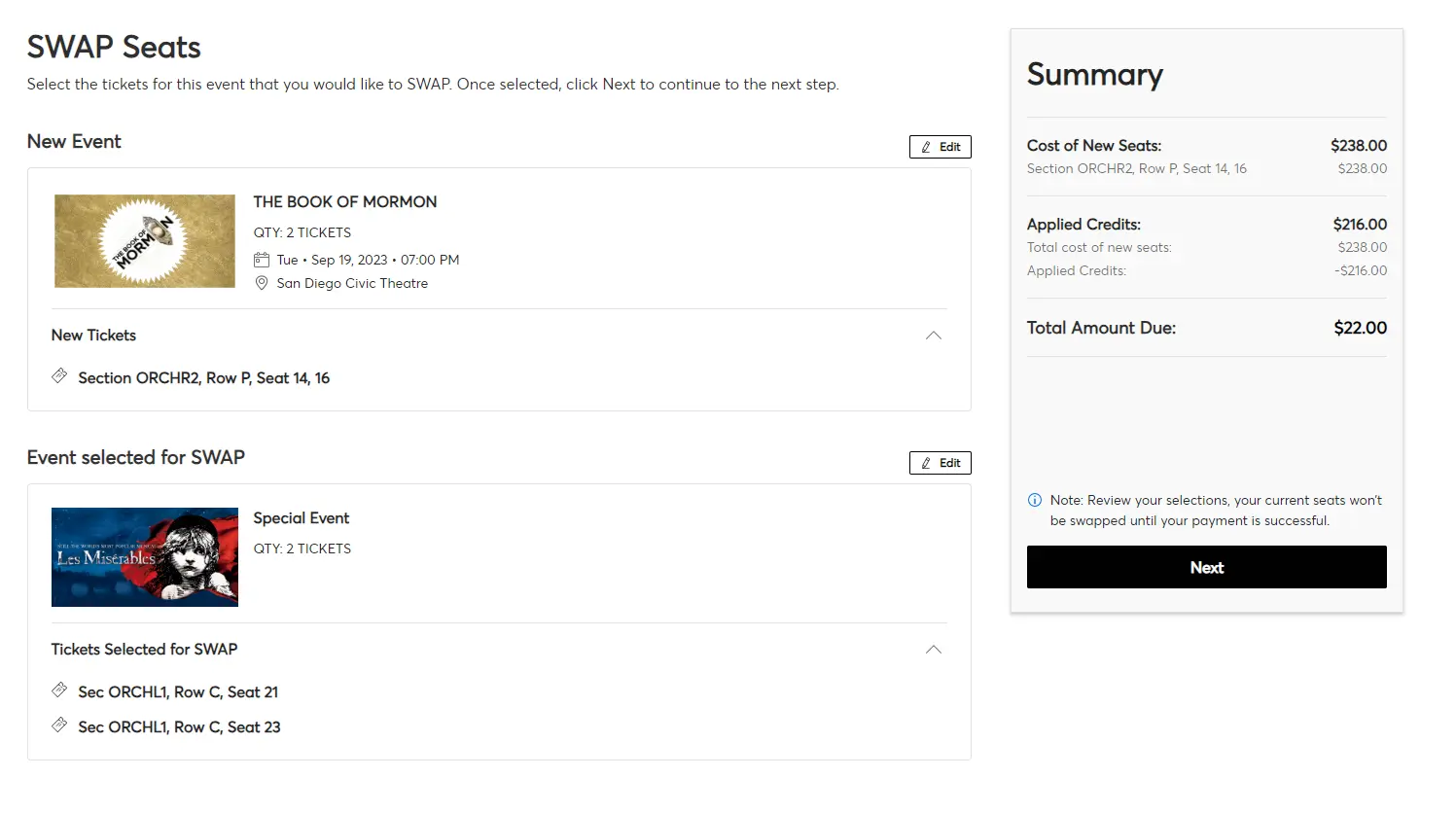
9. Review your order, choose your Payment Method, then checkout.
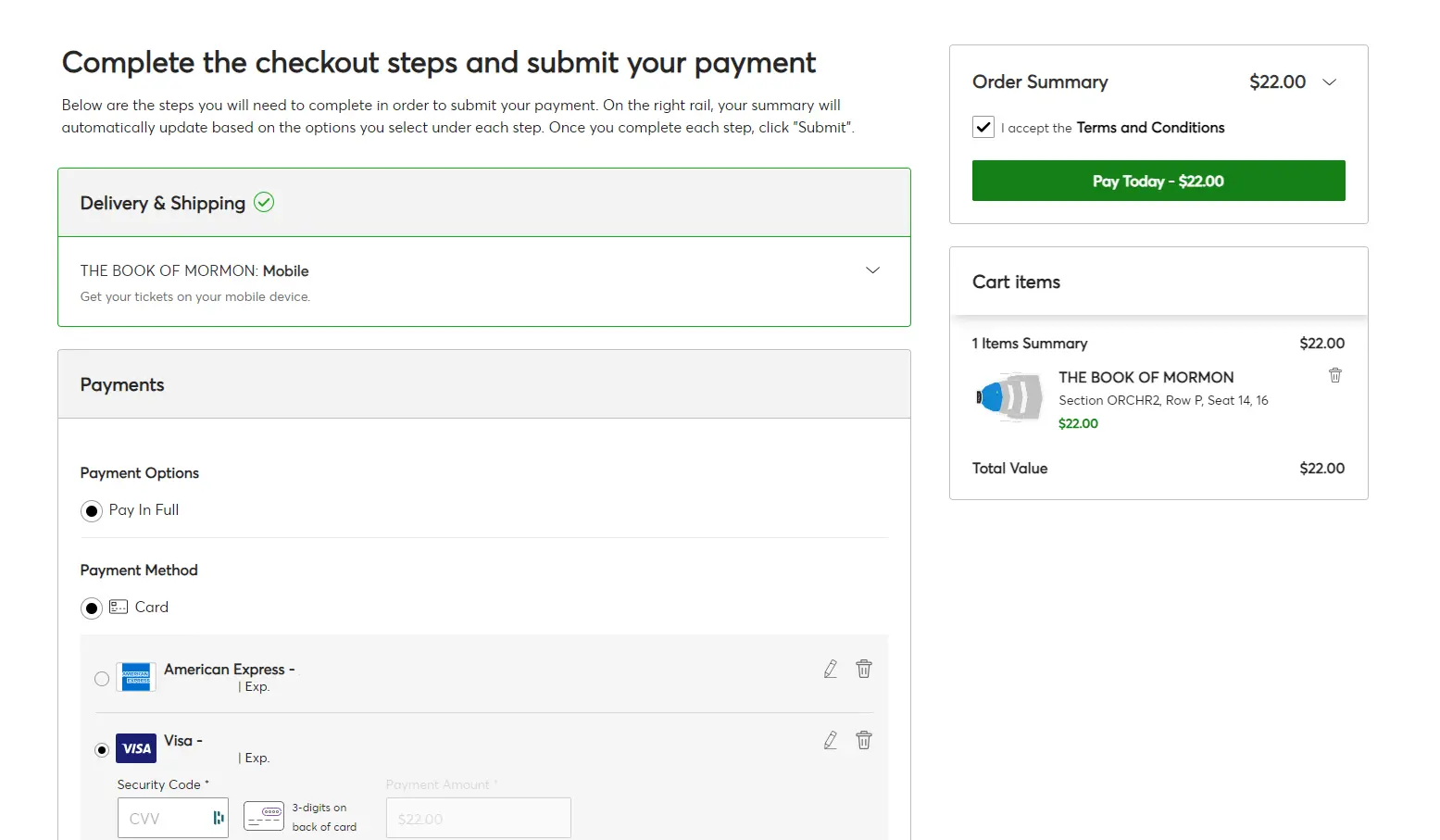
10. Your SWAP is done!
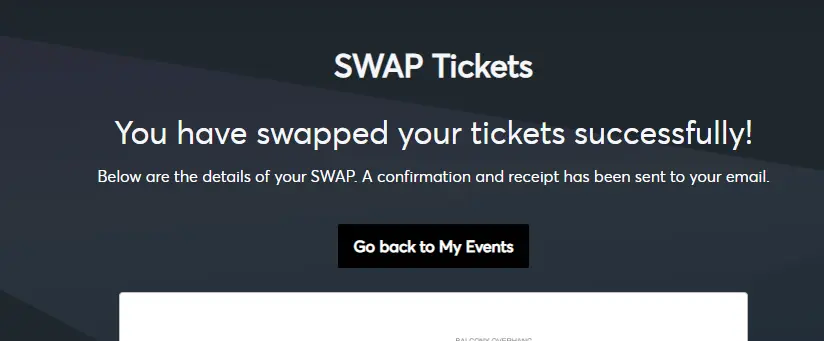
11. Your new seats are now in Your Events