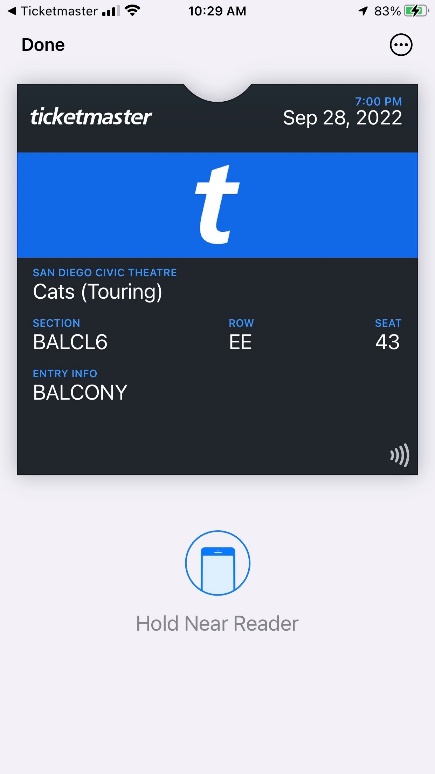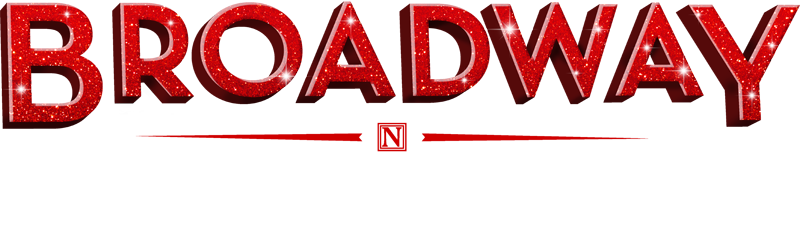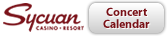How do I use SafeTix?
You can use SafeTix the same way you used your mobile tickets before. You can save them to your Wallet, or you can access them via the BSD app of mobile website. Please note that you cannot take screenshots and use those to get into the theater and you will no longer see a QR code. You’ll notice that you’ll now see a real, constantly changing barcode when you are logged in to your account. And once you save the ticket to your wallet, there will be no barcode or QR code! This is normal. Simply hold your phone up to the scanner at the theater to gain entry.
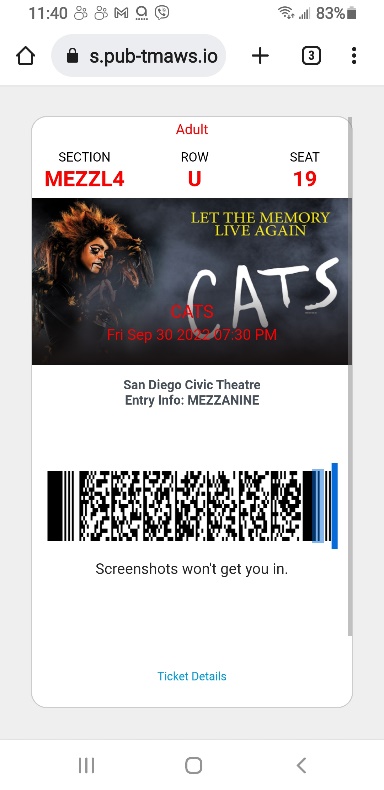
Why do some tickets still have QR codes in my Wallet?
Any tickets added to your Wallet prior to September 20, 2022, will still show a QR code. Any tickets added to your Wallet on or after September 20th will not show a QR code or barcode. Instead, it will simply read “Hold Near Reader.” Both options will get you into the theater.
Why can’t I use screenshots?
You will no longer be able to take screenshots to get into the theater. This is because SafeTix uses leading-edge technology to help with fraud and counterfeit tickets. The barcode changes every few seconds so even a screenshot taken as you walk up to the theater entrance will not get you in as the barcode will have changed by the time you get to the scanners.
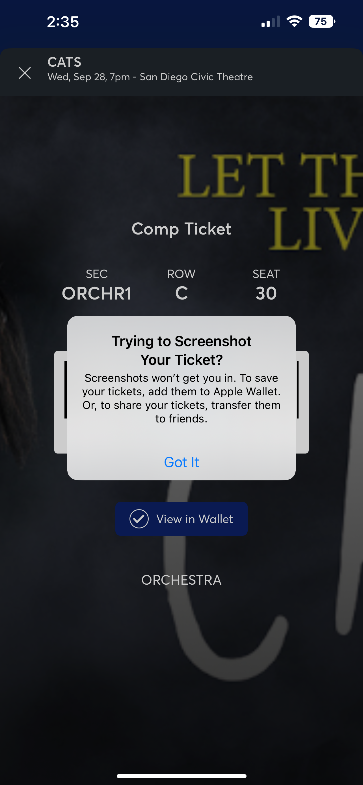
Do I need to re-save my tickets to my Wallet?
No, you do not. If you save your tickets to your wallet prior to September 20, 2022, you will still see a QR code which you can still use to scan into the theater. And any tickets you save to your wallet on or after September 20th will simply read “Hold Near Reader.”
My ticket doesn’t have a Barcode, what should I do?
If you have saved your ticket to your mobile Wallet, your ticket will not have a barcode. It will read “Hold Near Reader”, and all you have to do is hold your phone near the ticket scanner and it will let you in.