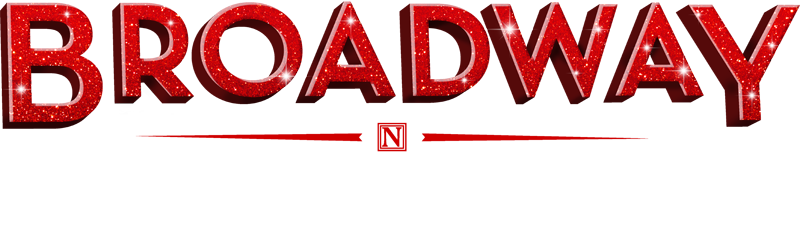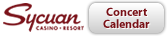Unable to make your performance? As a Season Ticket Holder, you can exchange your tickets within another performance of the same production. Now exchanges can be made on your mobile device! Exchanges must be made within 48 hours of your performance. Each production may have different limitations. Exchanges are not available for a production until Season Ticket Benefit Days.
STEP 1: Log in to your MY BROADWAY SAN DIEGO ACCOUNT on your iPhone.
STEP 2: Scroll down to choose the event you would like to exchange.
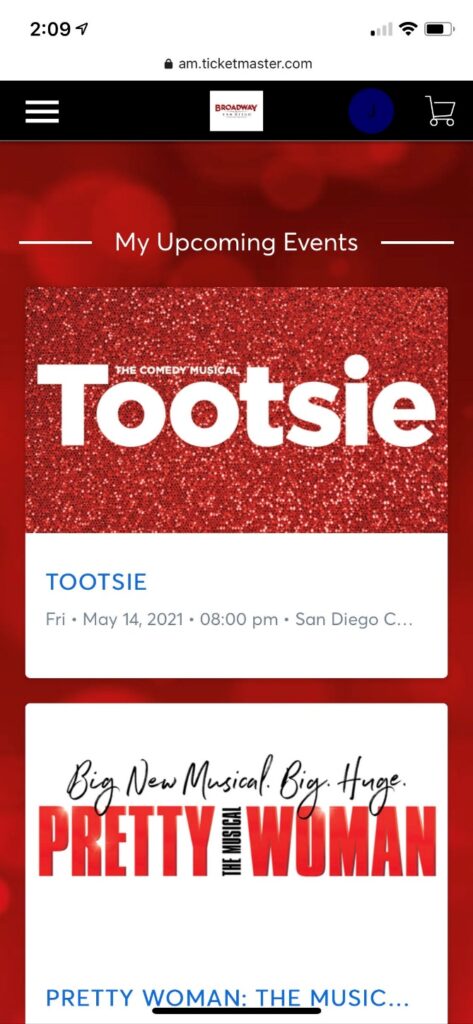
If you do not see the event on the homepage, tap the three bars in the upper left, then tap “My Events” to see all events on your account.
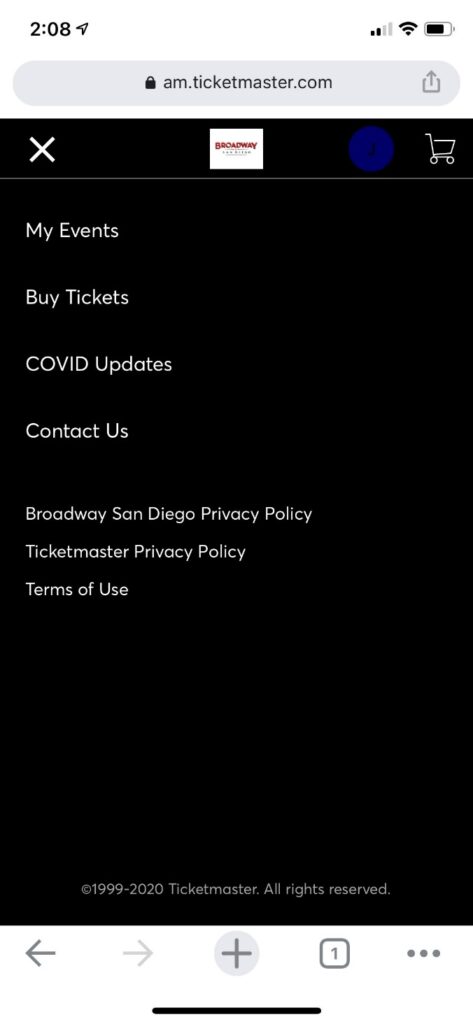
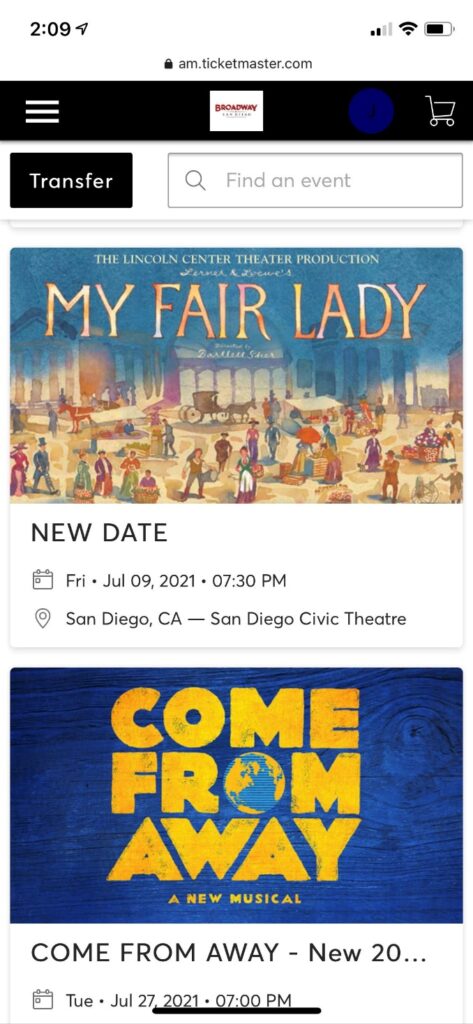
STEP 3: Tap on “… More”, then tap “Exchange”.
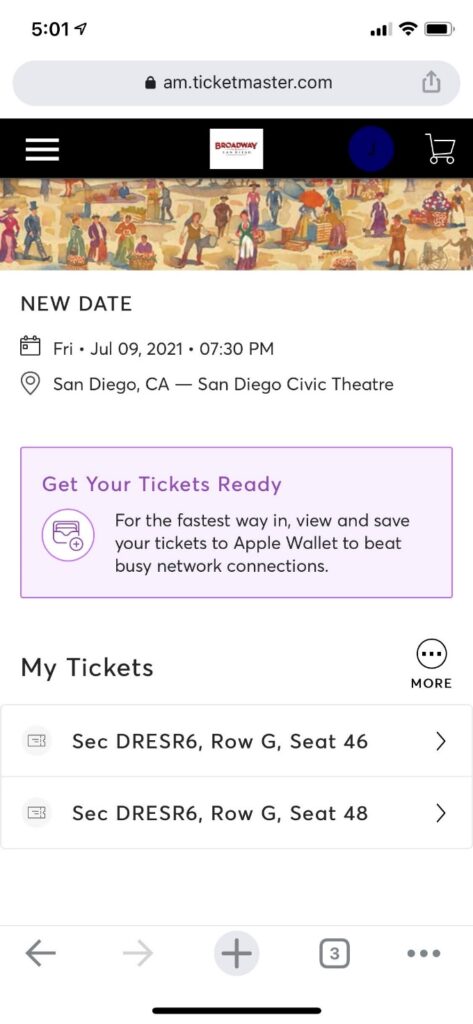
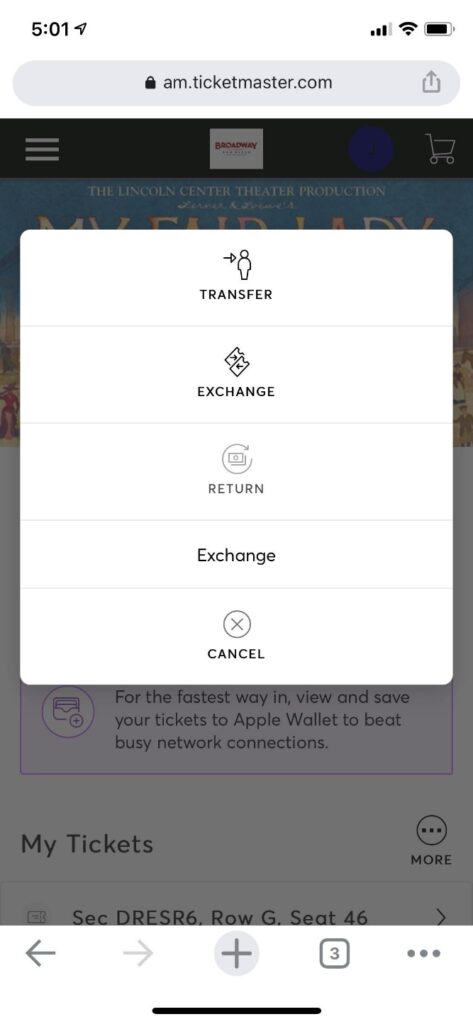
STEP 4: Select which seats you would like to exchange and tap Continue.
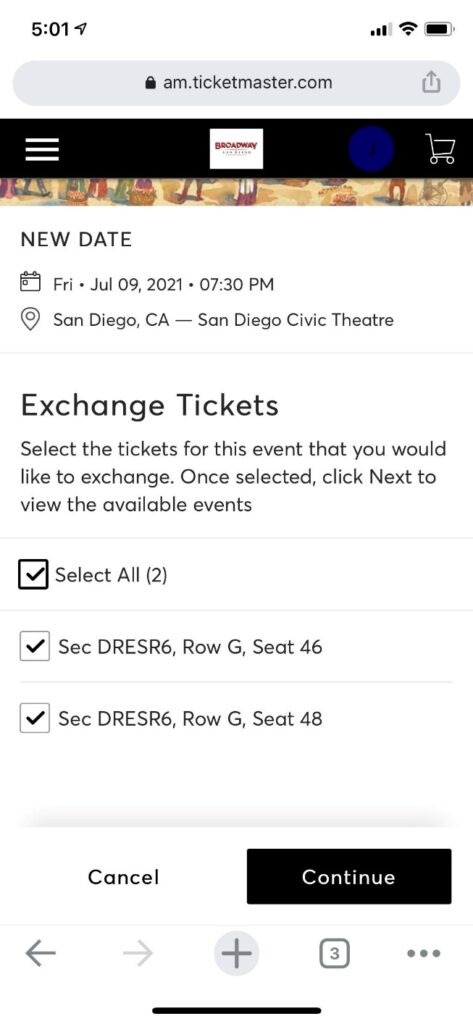
STEP 5: Choose the event you would like to exchange into.
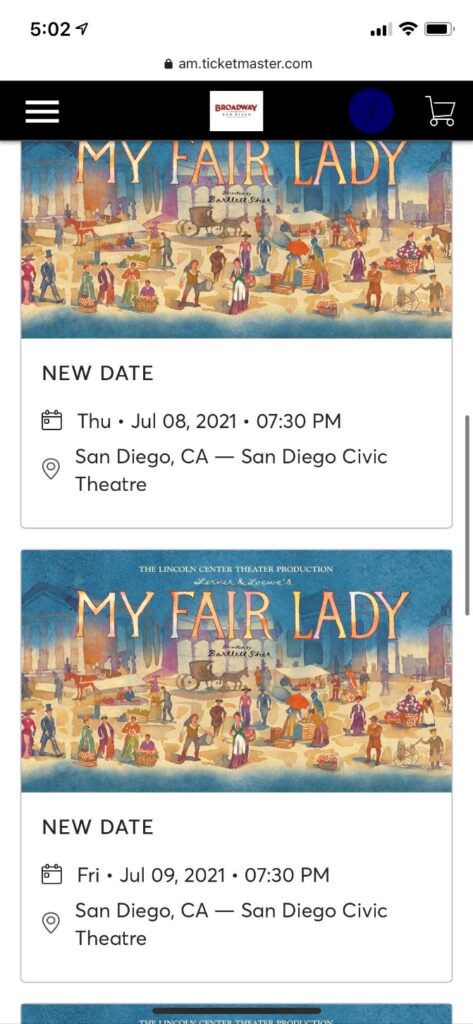
Once you select an event, the system will look for seats.
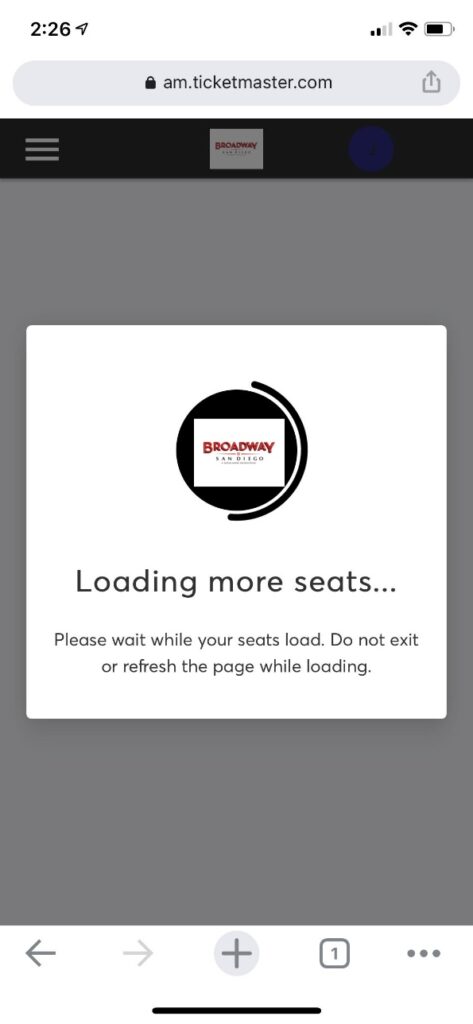
STEP 6: An interactive seat map will appear, click on a section, and select the seats you wish to exchange into. Tap Add to Cart. Once done, tap the little shopping cart in the upper right corner.
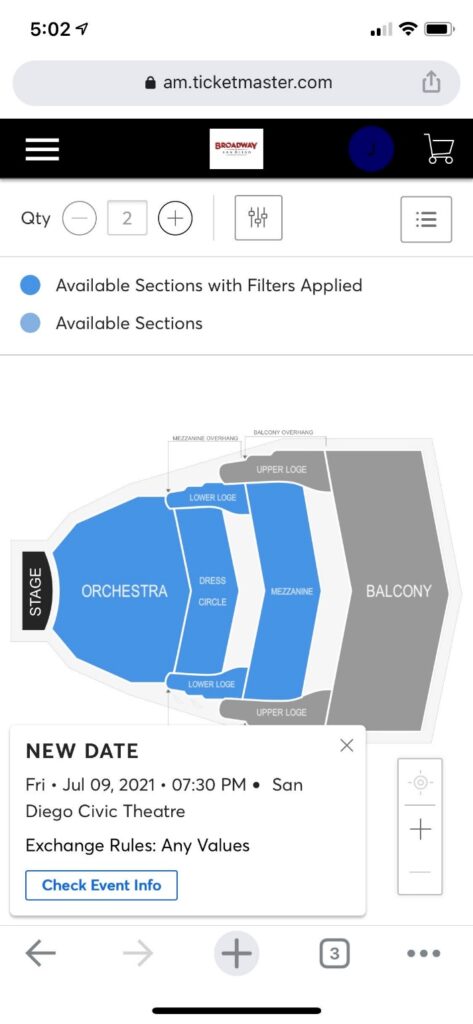
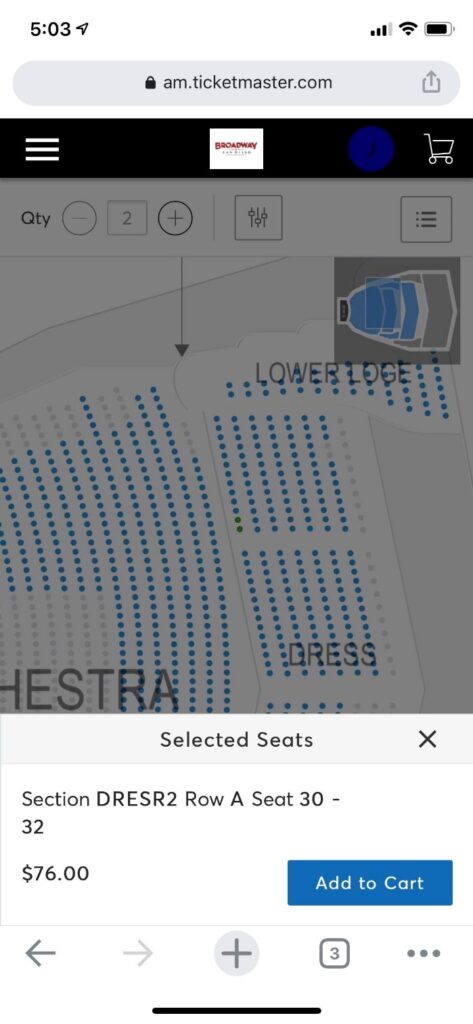
If you need to toggle the quantity of seats, price range, and any accessible needs, tap the “slider” button towards the top.
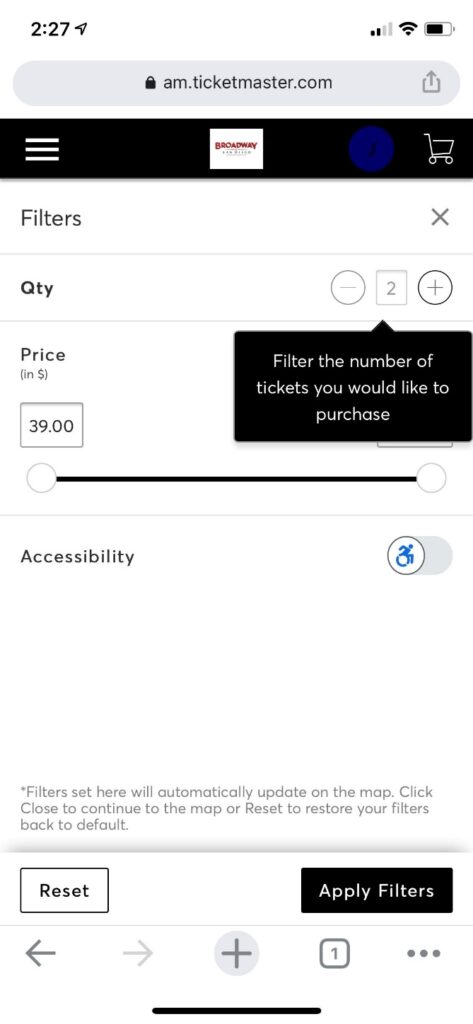
STEP 7: Review the seats you have chosen in your cart, then tap Continue.
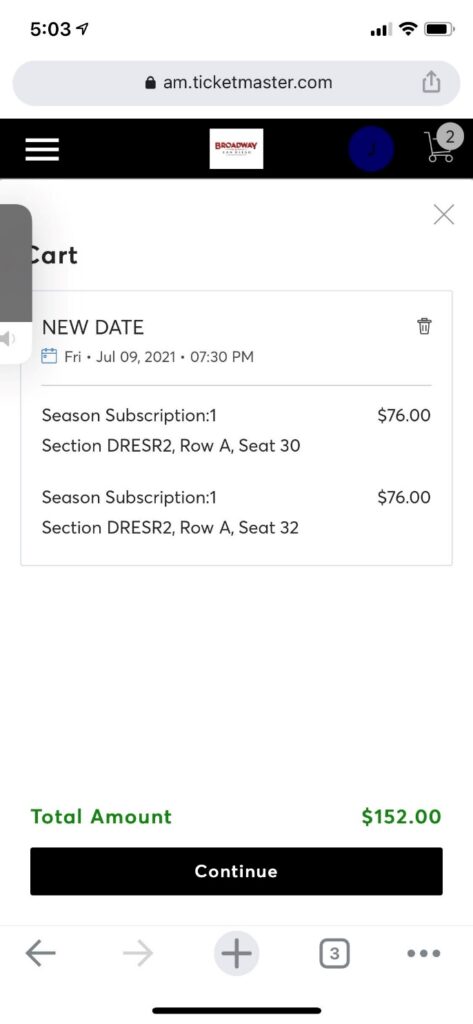
STEP 8: Review your seats. Tap Next
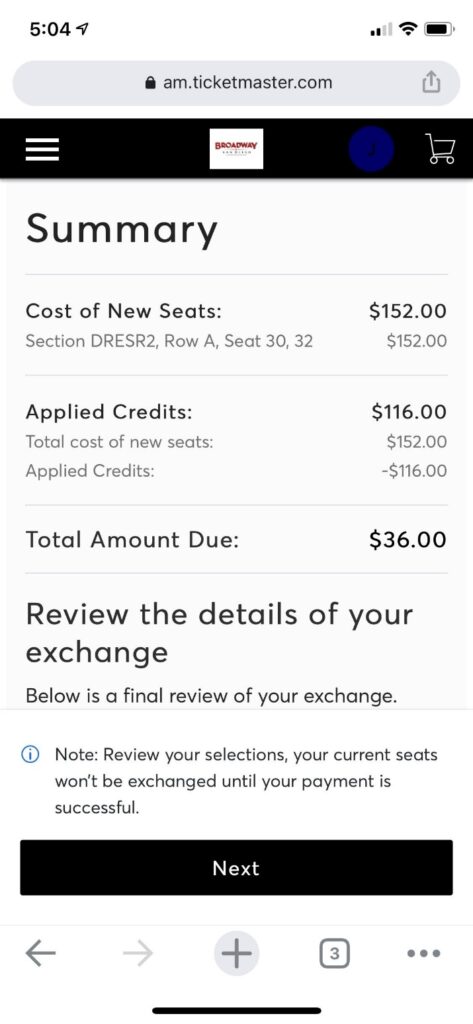
STEP 9: Choose your Delivery Method. Click Continue.
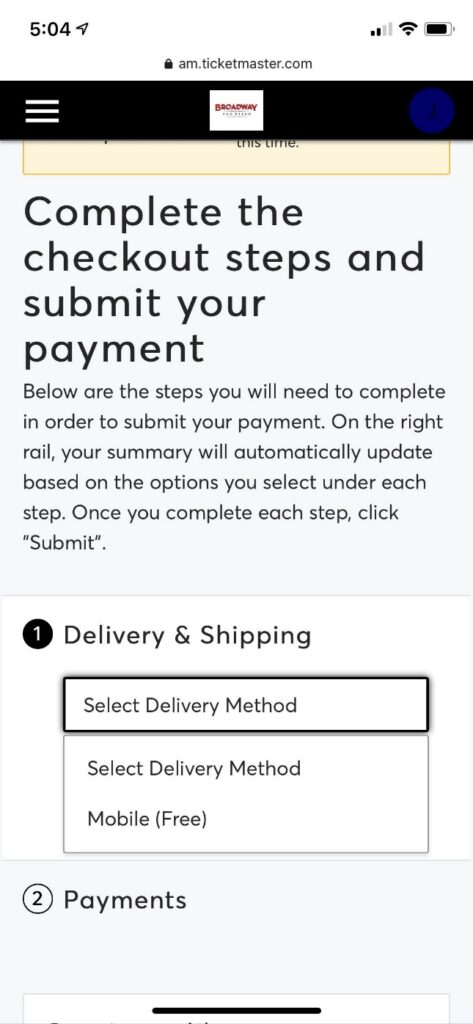
STEP 10: Enter in your billing information if you have any payment due.
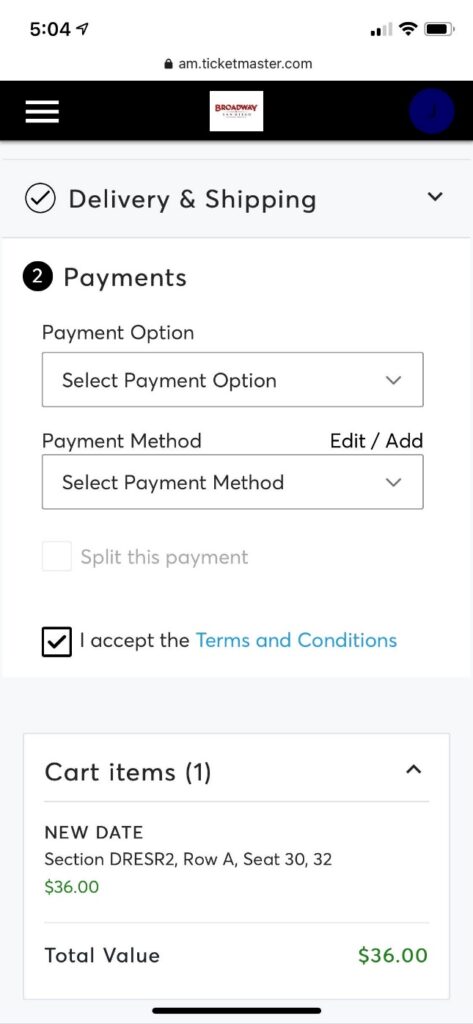
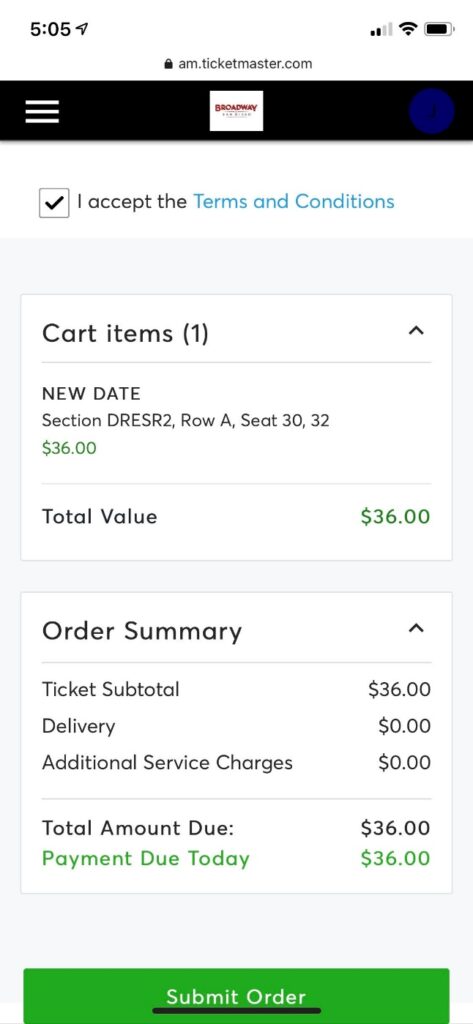
If no payment is due, just accept the Terms and Conditions.
Finalize the exchange and payment (if applicable) by clicking Submit Order.
You will receive a confirmation email that your tickets have been exchanged.