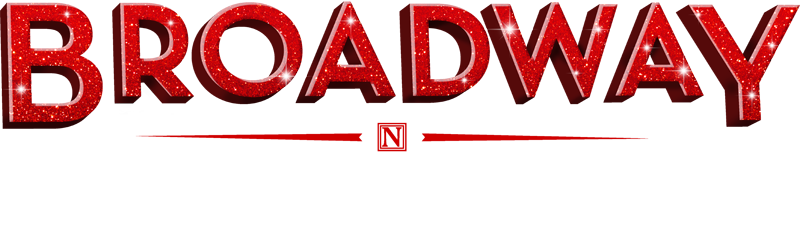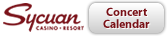STEP 1: Log in to My Account.
Go to https://am.ticketmaster.com/bsd/ and log in with your email and password.
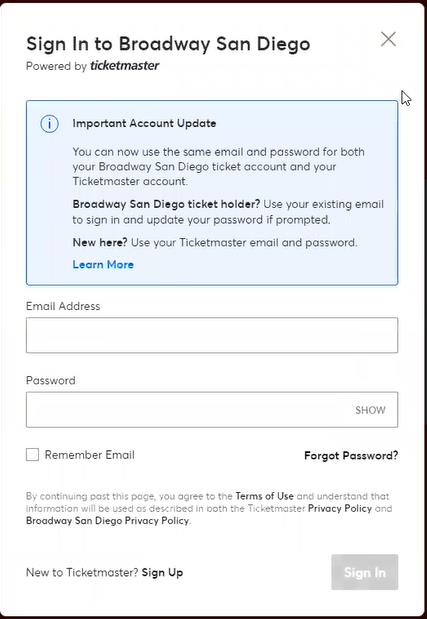
STEP 2: Update your password.
You will be asked to update your password. Click on “Let’s get you a new password” to start the process.
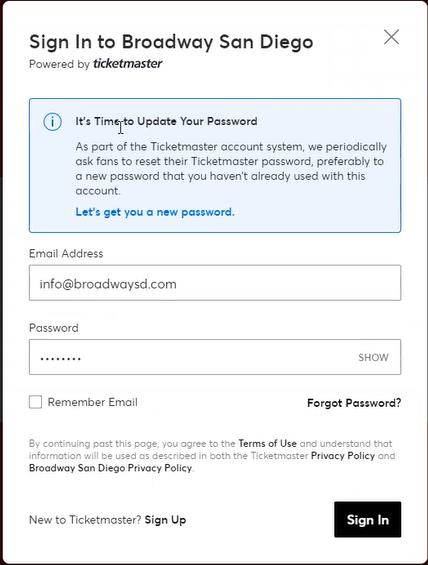
When prompted, enter your email and click Next. You will be sent a verification code to your email address.
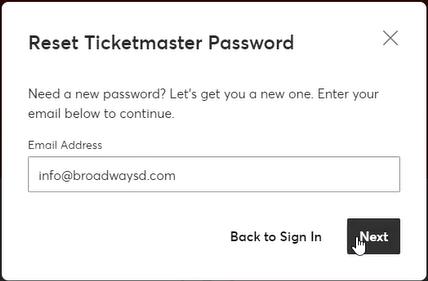
Check your email for the code and enter it.
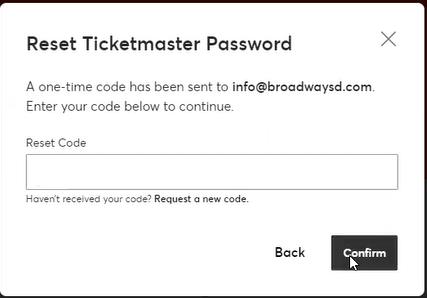
Once the code is confirmed, you can create a new password.
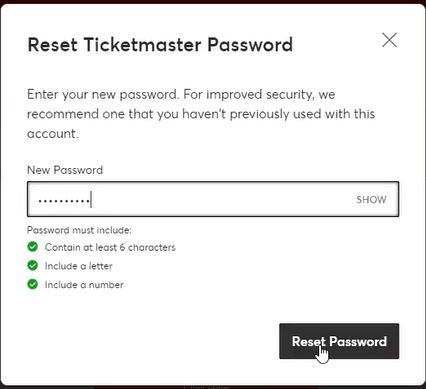
STEP 3: Verify phone number.
You may be asked to enter your phone number to confirm that you are not a bot. You will be sent a one time code to your phone to verify. You may also opt in to receive SMS updates from Broadway San Diego.
If your phone does not accept SMS messages (non-mobile phones), you will receive an automated call with your temporary code to enter.
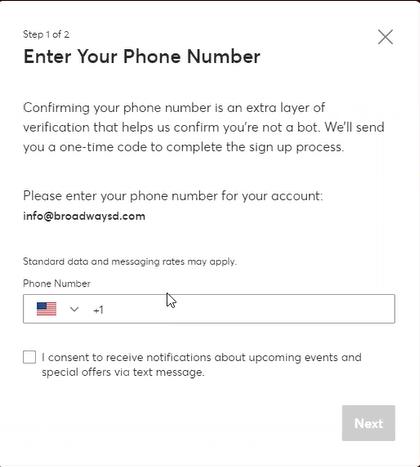
Once you receive your code, enter it and confirm.
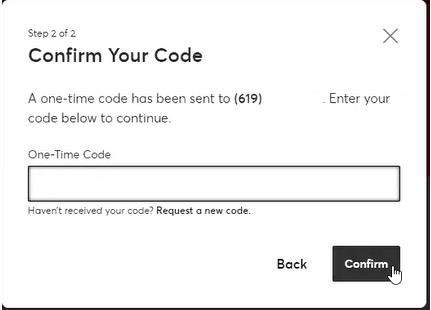
STEP 4: Terms of Use
You will be asked to accept Ticketmaster’s Terms of Use to continue.
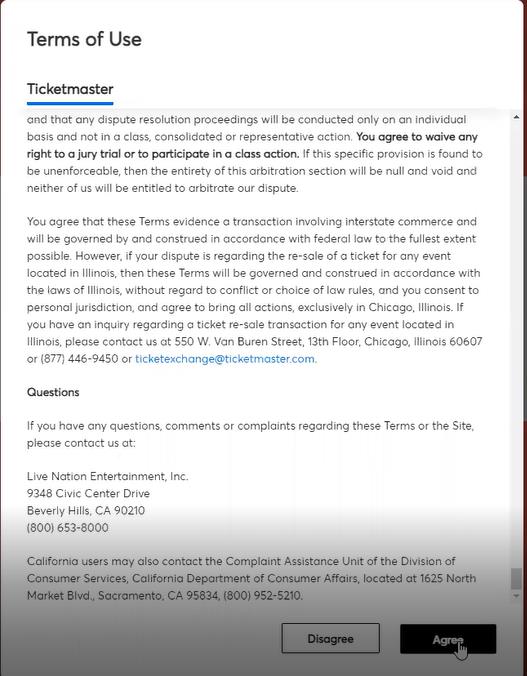
You are done and will be logged into your My Account. Just use your new password anytime you want to log into My Account on your computer or your mobile device.
For how-to video, click here or watch below: