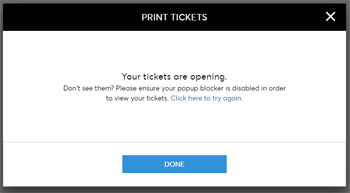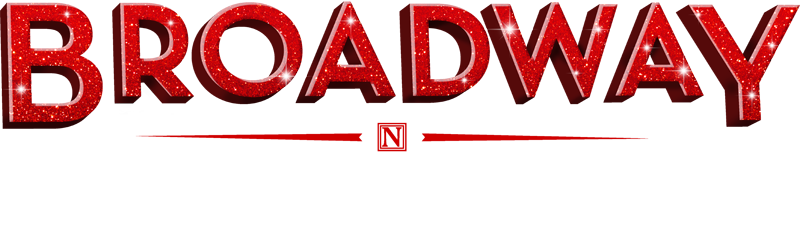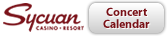STEP 1: Log in to your MY BROADWAY SAN DIEGO ACCOUNT on a desktop computer.
STEP 2: You will see the next 4 events on your account, click the specific event you would like to print.
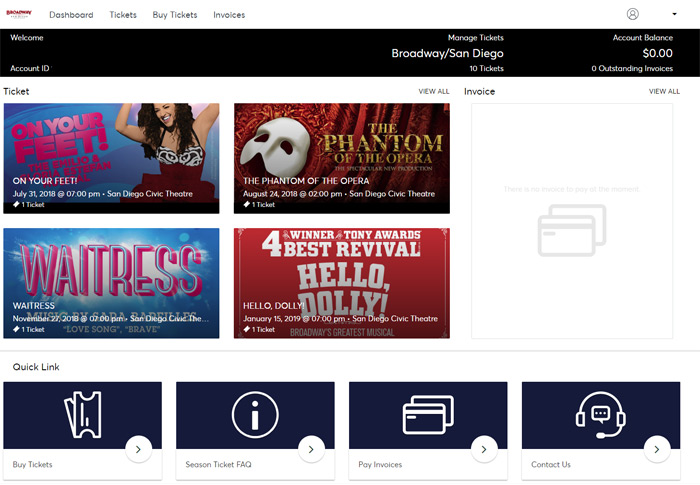
STEP 3: Click PRINT on the top bar and then select the seats you want to print.
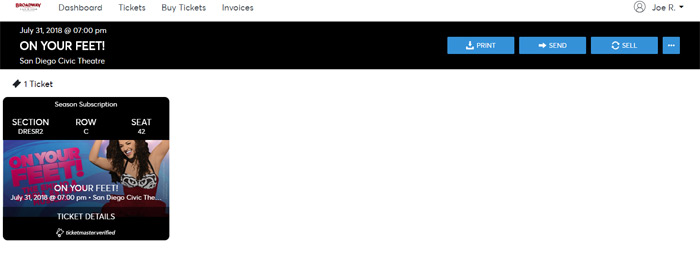
Step 4: A pop-up will appear. If you would like to generate new barcodes for the tickets, check the box. Click PRINT to print your tickets.
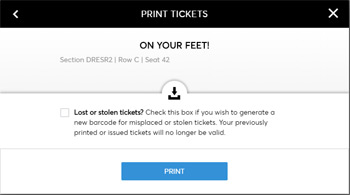
Step 5: Your tickets will automatically download as a PDF to either be printed immediately or saved for later printing. Once saved, click DONE.